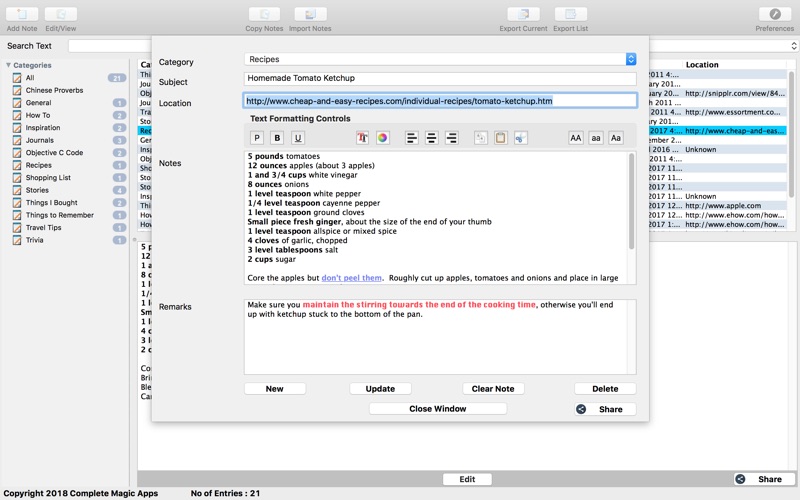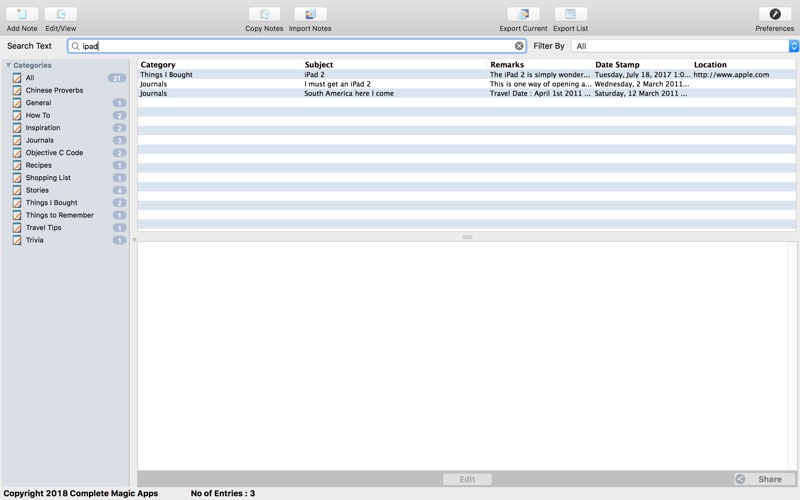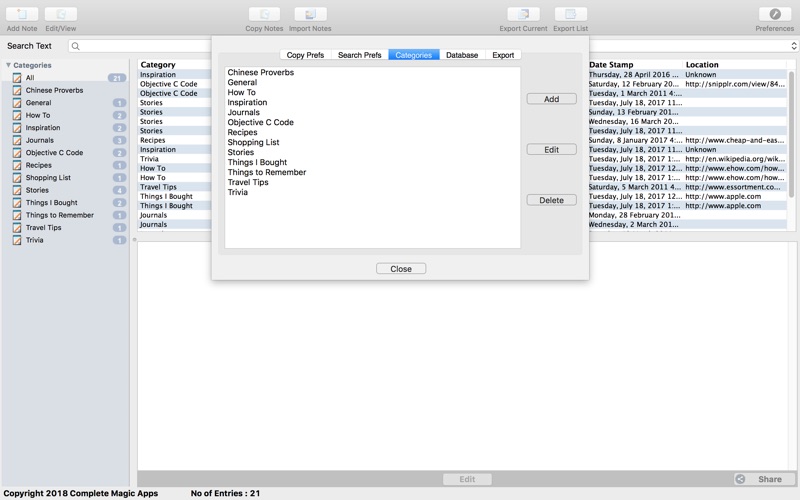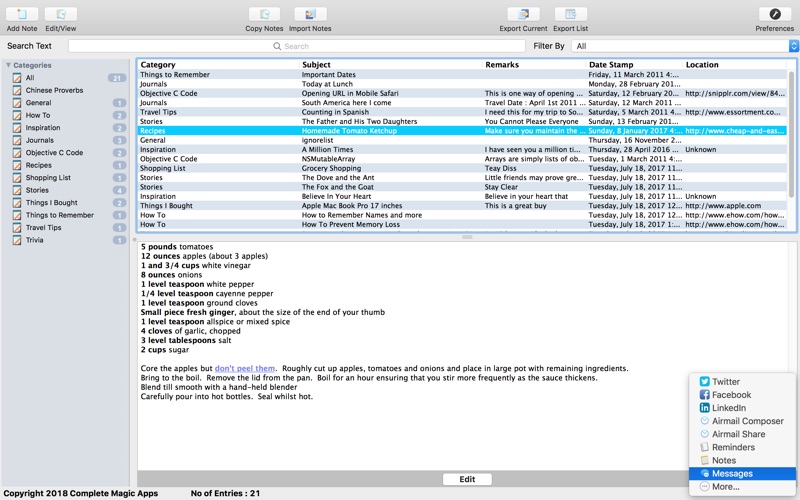
CM Text Cabinet started as a small app which allows you to store all your collection of text notes into one central location instead of having multiple stickies all around. It can be used to store important information, shopping list, programming codes or anything you want to remember in one place.
You can copy and paste text from anywhere into CM Text Cabinet. It also allows you to sort your notes and search them by any keyword texts so you would never lose them.
The app has been enhanced to support text style formatting using the Text Formatting Controls which means you can Bold, change text fonts, underline and even add Emoji to your notes.
It comes built in with a search function which shortlist the numerous notes with the selected keywords found in the Subject, Text, Remarks and Location columns. Notes are categorised into categories which lets you select specific categories of notes.
CM Text Cabinet handles plain text and Rich Text.
When you first run CM Text Cabinet, you be prompted if you want to add Sample Categories and Notes. This lets you play around with the various controls. Once you get the hang of it, go to Preferences -> Database -> Empty Database. And Set up your own categories under Preferences -> Categories
Notes can be exported using the Export feature or Imported.
The Share button lets you share the notes to the supported app
We hope that you enjoy using CM Text Cabinet.